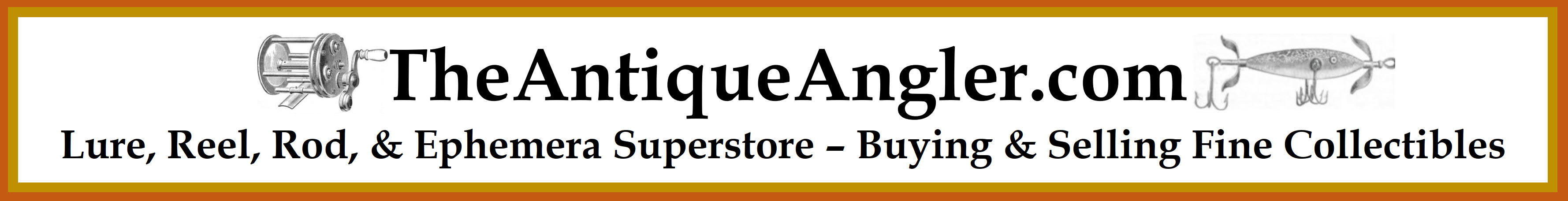Thanks to all. This is a review of my understanding of posting photos.
1st: My camera is a Kodak 330 with Mega pixel settings of 1.1,2.1,3.1,3.5,4.0.
Rogers photo was taken at 1.1 Mega setting. This gives a photo of 6-1/2x9" on my computer, and pixel sizes of 1216Width x 912 Heigth - and 227.44KB.
Now, our Forum is limited to 64KB, but no limit on pixels that I am aware of. Except the
avator is limited to 100x100, but I don't know how to process the avator, so will leave that up to the experts.
Background: The resize program I used was a free download from the web called:
Online Digital Photo Resizer from
www.resize2mail.com. This can only be used while on line. (I am still working on another program suggested by Steve to use offline. ) When using this program, there are options to set the pixel levels or the photo size. There are programed levels, or you can select any level you want of pixels, but only three levels of photo size; i.e., 25%, 50%, 75%.
Onward:
The pixel setting of 100x100 shows Roger in the avator size. I did not use the % settings because the sizes available don't give the range I am looking for, i.e.,
under 64KB, and about 4x6 - my standard Walmart size.
Using the Landscape view and pixel settings of 480widthx360heigth gives 43.40 KB. The photo is 5-1/2x7-1/2 size shown below:

Using Harvey's 400 Horizontal automaticall provides 300 vertical and gives photo of 4-1/2 x 6-1/2 and 30.92 KB, which is also shown below:
 Summary:
Summary:
1. Pixel settings can be used to reduce photo size to get under the 64KB limit, but this may not provide the desired photo physical size.
2. Photo physical size settings can be used to reduce KB totals, but you may need to have % variabilty to get desired levels below 64KB.
3. It seems best the crop photo before resize.
4. Milt, I agree. Photos are so important, we all really need to learn. I am sure many others do not attempt to post because of the seemingly complexity involved. Maybe this post will help someone else.
Thanks to all, as I now understand how the pixel stuff works. Need to get a program than has more flexability and can be used offline. Have downloaded the program Steve suggested, but am not sure how to select all the settings. Next project.
Dale.
ps. Roger sure helps make this a neat Photo!