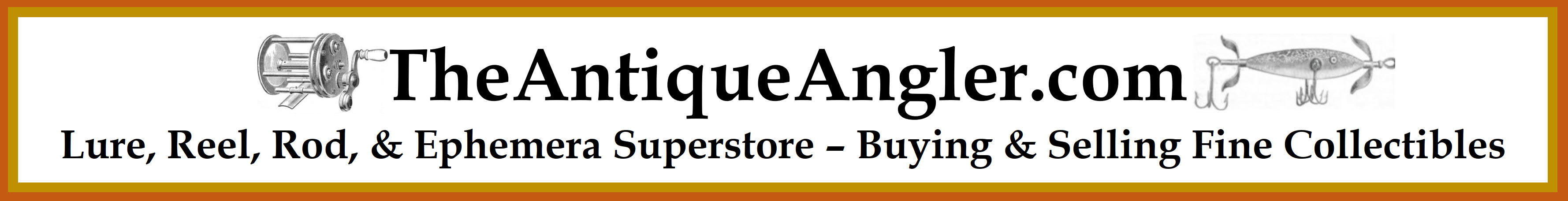Question??
- Jonathan P. Kring
- Super Board Poster
- Posts: 1410
- Joined: Tue Mar 28, 2006 2:28 pm
- Location: McMinnville, Tn.
- Contact:
Question??
Prior to a week or so back, I always used to get an e-mail whenever someone made a post on something I posted or when I had commented on someone else's post, I was always notified when anyone else posted onto that. Doesn't happen anymore. Has anyone else experienced that? Maybe it's my screwy computer however, I haven't changed any settings that I know of. Computers and me don't always get along well.
- john elder
- Star Board Poster
- Posts: 8668
- Joined: Mon Sep 22, 2003 2:44 pm
Re: Question??
Jon, go to the user control panel in upper left and click on preferences...you will find one called board preferences and under that, you will see "edit poster preferences; that lists the option to be notified...click that to set it and see if that solves the problem.
- Jonathan P. Kring
- Super Board Poster
- Posts: 1410
- Joined: Tue Mar 28, 2006 2:28 pm
- Location: McMinnville, Tn.
- Contact:
Re: Question??
I asked Brian, he said he checked my preferences and they are correct. Must just be something with my computer since no one else has seemingly had the problem. Not really that big of a deal ,I guess. Kind of like having the wrong handle on a reel.
- jimbofish
- Advanced Board Poster
- Posts: 363
- Joined: Sat Sep 21, 2013 11:34 am
- Location: NW Lower Michigan
Re: Question??
I had the problem on another site but in reverse. I kept getting emails on certain threads even though I had email notification turned off. It was only on a few and I was the only one.
Turned out there was also a setting for each topic that overrode the base setting, apparently so that you could just select certain messages to be notified about.
I'm no guru about this but there is a 'Subscribe' or 'Unsubscribe' Topics box at the top of each topic above the first message. Perhaps changing that will do something? It gives me a headache trying to figure out some of this stuff.
Now that I think about it, 'email' and 'subscribe' are different, aren't they?
Turned out there was also a setting for each topic that overrode the base setting, apparently so that you could just select certain messages to be notified about.
I'm no guru about this but there is a 'Subscribe' or 'Unsubscribe' Topics box at the top of each topic above the first message. Perhaps changing that will do something? It gives me a headache trying to figure out some of this stuff.
Now that I think about it, 'email' and 'subscribe' are different, aren't they?
- john elder
- Star Board Poster
- Posts: 8668
- Joined: Mon Sep 22, 2003 2:44 pm
Re: Question??
I believe if you subscribe to a post, you will get emails about them when additions are made...at least that's what happened to me a couple times when I accidently subscribed to threads...had to go unsubscribe to stop the flood of emails. So, I think you can, indeed, be selective and get warned on particular threads...Jon, give that a try with this one and see if you get a heads-up email.
- Jonathan P. Kring
- Super Board Poster
- Posts: 1410
- Joined: Tue Mar 28, 2006 2:28 pm
- Location: McMinnville, Tn.
- Contact:
Re: Question??
I can't figure anything out. Kind of like jimbofish, makes my head hurt! Not going to worry about it.
Thanks for all the suggestions.
Thanks for all the suggestions.
- Midway Tommy D
- Star Board Poster
- Posts: 3258
- Joined: Sun Jan 20, 2013 11:23 pm
- Location: Eastern NE
Re: Question??
That could be an easy button to inadvertently bump when posting a new topic. Man I hate it when I change something I didn't even know I did. Seems to take forever to figure out what it was. 
Tom
Tom
Re: Question??
John, according to web admin: your email address is with at&t and "they are related to prodigy.net. There has been an issue with them receiving emails since around Fri/Sat. My advice is to change email address. No idea what is going on with at&t or prodigy. All I know is these have been dying over the last number of years."
- Jonathan P. Kring
- Super Board Poster
- Posts: 1410
- Joined: Tue Mar 28, 2006 2:28 pm
- Location: McMinnville, Tn.
- Contact:
Re: Question??
Thanks for the info. Probably have to get my garndson to help me with that sometime, plus the fact my many business cards would be useless. That would involve monumental changes. I'll probably just suffer with it until it fails completely.
-
wrong99
- Star Board Poster
- Posts: 2578
- Joined: Fri Nov 09, 2012 10:42 am
- Location: S.F. Bay Area ORCA MEMBER
Re: Question??
For the last two or three days, I haven't been notified in my email about any new posts or new topics in Reel News. I didn't even realize it until I just read this thread, but I come in here so often anyway that I didn't notice. I too have att.net, if that means anything.
Mark
Mark
Re: Question??
Mark, I checked your preferences and they are not set to be notified. Not sure if something changed but you might want to go in to your user profile and change it back to be notified.
-
wrong99
- Star Board Poster
- Posts: 2578
- Joined: Fri Nov 09, 2012 10:42 am
- Location: S.F. Bay Area ORCA MEMBER
Re: Question??
I don't even see where the "notification" setting is. No big deal. Like I said, I come in all the time anyway.
Mark
Mark
Re: Question??
Click on "user control panel" in the upper right corner of the screen, then "board preferences" on the left of the screen, then "edit posting defaults". There is a button you can click on to turn off or on notifications.
-
wrong99
- Star Board Poster
- Posts: 2578
- Joined: Fri Nov 09, 2012 10:42 am
- Location: S.F. Bay Area ORCA MEMBER
Re: Question??
Brian,
I don't know what you're looking at. There is no single button that I can see that turns notifications on or off. What I see is four default settings, each of which had been set to "yes". Is that what you mean? Sorry to be moronic about this, but it's a real challenge for me. Thanks for your help.
Mark
I don't know what you're looking at. There is no single button that I can see that turns notifications on or off. What I see is four default settings, each of which had been set to "yes". Is that what you mean? Sorry to be moronic about this, but it's a real challenge for me. Thanks for your help.
Mark
- john elder
- Star Board Poster
- Posts: 8668
- Joined: Mon Sep 22, 2003 2:44 pm
Re: Question??
Mark, yes, Brian meant you can select amongst the options for what you want and the bottom one is for notifications for followups to your posts. For opting in or out for PM or email notifications, go under the "global settings" page instead of posting defaults...there you can ask to be notified about those things...or not...
Re: Question??
No problem. The last line is "Notify me upon replies by default:" so "yes" equals on and "no" equals off. Click on "yes" button and you should be getting notifications (if your ATT email is working right).
-
wrong99
- Star Board Poster
- Posts: 2578
- Joined: Fri Nov 09, 2012 10:42 am
- Location: S.F. Bay Area ORCA MEMBER
Re: Question??
Everything was (and is) set on "yes", yet I'm no longer getting the email notifications. That was the reason for my original post. Thanks, guys, but it's really no big deal (at least for now).
Mark
Mark