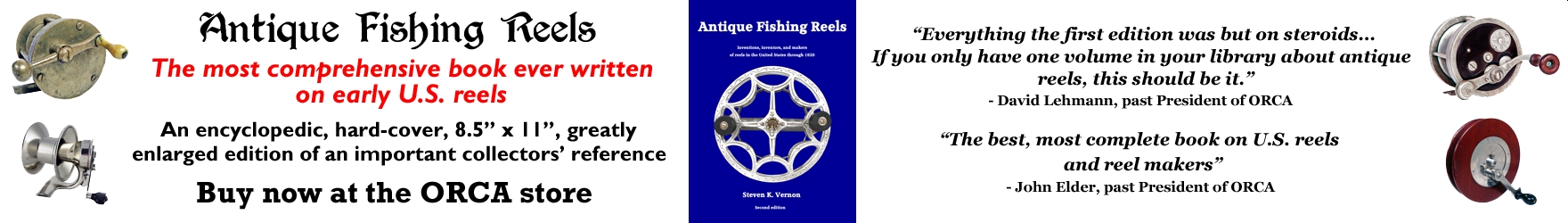Avatar Question
- Wayne B.
- Super Board Poster
- Posts: 1029
- Joined: Sat Aug 15, 2009 7:46 am
- Location: Virginia Beach
- Contact:
Avatar Question
How does one downsize a large jpeg image to meet the avatar image size constraints?
- Ron Mc
- Star Board Poster
- Posts: 3401
- Joined: Thu Apr 29, 2004 7:49 am
- Location: downtown Bulverde, Texas
- Contact:
Re: Avatar Question
you can do it from an image editing program such as Photoshop or your camera support software.
You can also do it directly on photobucket using edit/resize
You can also do it directly on photobucket using edit/resize
Re: Avatar Question
Wayne, what photo viewing program do you use?
- Midway Tommy D
- Star Board Poster
- Posts: 3258
- Joined: Sun Jan 20, 2013 11:23 pm
- Location: Eastern NE
Re: Avatar Question
Wayne,
I setup mine on my desktop. I selected the pic, cropped it, added the ORCA sidebar with paint, resized it to the Avatar max size (100 pix) with the photo manager already on my computer and then added the finished product direct from the desktop. You don't need the outside host to add the avatar.
Tom
I setup mine on my desktop. I selected the pic, cropped it, added the ORCA sidebar with paint, resized it to the Avatar max size (100 pix) with the photo manager already on my computer and then added the finished product direct from the desktop. You don't need the outside host to add the avatar.
Tom
Re: Avatar Question
Shrinking a .jpg to a max size of 100px x 100px doesn't necessarily make it less than 14.65 KB.
- Wayne B.
- Super Board Poster
- Posts: 1029
- Joined: Sat Aug 15, 2009 7:46 am
- Location: Virginia Beach
- Contact:
Re: Avatar Question
Steve, I am using Photobucket.
- kingfisher
- Super Board Poster
- Posts: 714
- Joined: Sun Dec 28, 2008 8:20 pm
- Location: Australia
Re: Avatar Question
Wayne,
I used photobucket and found my way through . If i can recall at the time it took a couple of tries to see if would fit into ORCA. A good start is to crop it as tight as you can.
Ray
I used photobucket and found my way through . If i can recall at the time it took a couple of tries to see if would fit into ORCA. A good start is to crop it as tight as you can.
Ray
Re: Avatar Question
Wayne,
Open your Photobucket album and move your cursor to the photo you want to shrink. A little cogwheel will appear in the corner, and a menu will appear when you move the cursor over it. Click on Edit. Click on Resize.
You type in the dimensions you want and click Apply. By default, the photo proportions will be retained. Decide if you want to replace the original photo and click Save. Again, there's no guarantee the resized pic will be under 14.65KB.
However, there's no need to bother uploading anything to Photobucket from your computer for an avatar. When you click on a .jpg file in your computer, what program opens it?
Open your Photobucket album and move your cursor to the photo you want to shrink. A little cogwheel will appear in the corner, and a menu will appear when you move the cursor over it. Click on Edit. Click on Resize.
You type in the dimensions you want and click Apply. By default, the photo proportions will be retained. Decide if you want to replace the original photo and click Save. Again, there's no guarantee the resized pic will be under 14.65KB.
However, there's no need to bother uploading anything to Photobucket from your computer for an avatar. When you click on a .jpg file in your computer, what program opens it?
- Midway Tommy D
- Star Board Poster
- Posts: 3258
- Joined: Sun Jan 20, 2013 11:23 pm
- Location: Eastern NE
Re: Avatar Question
I must have lucked out then with the ORCA sidebar done in paint. Mine went from pic only, about 400x500-76kb, down to 80x100-12kb when I resized down to 100 on the longest side. On a photo only, if you resize by %, kb will parallel the pixel reduction.Steve wrote:Shrinking a .jpg to a max size of 100px x 100px doesn't necessarily make it less than 14.65 KB.
Office Picture Manager is my default photo program since I had to get a new computer a couple weeks ago with the XP abandonment.
Tom
- Wayne B.
- Super Board Poster
- Posts: 1029
- Joined: Sat Aug 15, 2009 7:46 am
- Location: Virginia Beach
- Contact:
Re: Avatar Question
Steve:
My jpg's open in Windows Live Photo Gallery. But I use Picasa for my editing.
My jpg's open in Windows Live Photo Gallery. But I use Picasa for my editing.
- Wayne B.
- Super Board Poster
- Posts: 1029
- Joined: Sat Aug 15, 2009 7:46 am
- Location: Virginia Beach
- Contact:
Re: Avatar Question
Check out my new avatar!
I used the export function of Picasa which allowed me to establish a file size.
Thanks all for your input!
I used the export function of Picasa which allowed me to establish a file size.
Thanks all for your input!
Re: Avatar Question
Wayne, I just installed Picasa to see how it works, and it looks as if resizing isn't very straightforward: https://support.google.com/picasa/answe ... ic=1689864. I'm not going to try it.
For the record, the best free image-editing program out there is probably Irfanview (http://www.irfanview.com/). Resizing single photos or batches of them is a snap, and you don't need to have Google snooping through your computer.
For the record, the best free image-editing program out there is probably Irfanview (http://www.irfanview.com/). Resizing single photos or batches of them is a snap, and you don't need to have Google snooping through your computer.
Re: Avatar Question
Yes, but...On a photo only, if you resize by %, kb will parallel the pixel reduction.
Tom, in your example, you started with a 76kb photo. The file size you end up with is also dependent on the degree of .jpg compression. For something like an avatar, I'd rather increase compression than make it smaller than 100px x 100px.
- Midway Tommy D
- Star Board Poster
- Posts: 3258
- Joined: Sun Jan 20, 2013 11:23 pm
- Location: Eastern NE
Re: Avatar Question
Steve,I'd rather increase compression than make it smaller than 100px x 100px.
I totally agree, your scenario ends up looking by far the best in the end.
Tom
Re: Avatar Question
Wayne B. wrote:How does one downsize a large jpeg image to meet the avatar image size constraints?
In my case, one simply requires that one of his three college-student kids do it while they are home on break if they want the next semester's tuition paid. If they are not home on break and it is a matter of some urgency, I simply send a very nice email to John Elder begging for his kind assistance.
Either method above provides an effective detour around the whole "learning curve" thing.