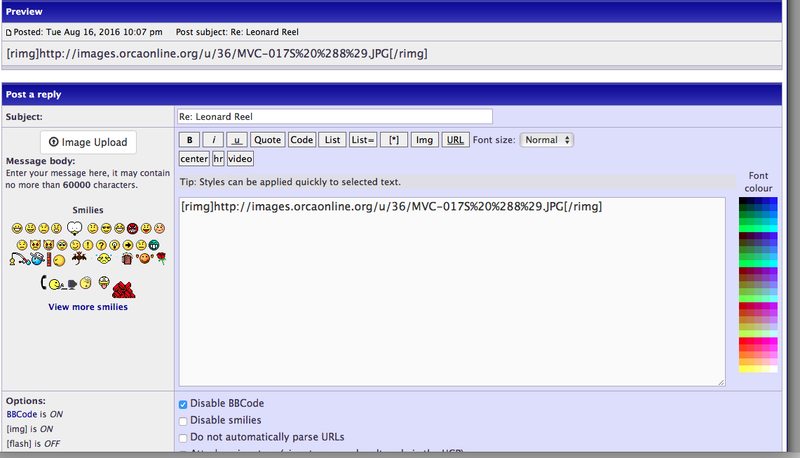Dick Janak wrote:Paul,no choose button anywhere.The BBC code shows it is ON .Is that something?
I think Dick is doing everything correctly, but there is something here we need to fix. I hope that you haven't lost patience and will help us figure this out so we can improve the user experience for all members.
Betty approached me to help with updating the website and board, and one of her wishes was to improve the image upload capabilities of the site. This board has one of the best image management features available anywhere, but it can be challenging to use. However, I think we have a mystery that we need to pursue so others won't experience it.
The facts around this post are that Dick is clearly uploading the image and pasting the image link into the edit window. He is correct in using the Open button on his Windows machine to choose the file. We know this for sure because we can paste the link created by the upload into any posting and preview his image. Paul did that also. So why is the image link not being interpreted by our phpBB?
I looked at all user permissions, and it does not seem to be anything prohibiting him from uploading or posting any image. I tried to find any way to actually override this (recreate the situation by trying to do the same thing) and there is only one way I can see. There is a flag associated with every post that enables you to "disable BBCode". If that flag is on, then any BBCode in the post will not be interpreted. That is useful if you are writing a post showing someone how to post something, but otherwise should never be used on a normal post. For some reason, this flag is on for Dick. I duplicated this by selecting the "disable BBCode" feature in my sample posting below. You can see if you look closely that I checked that option, and then clicked Preview. You can see that I was then able to duplicate Dick's post.
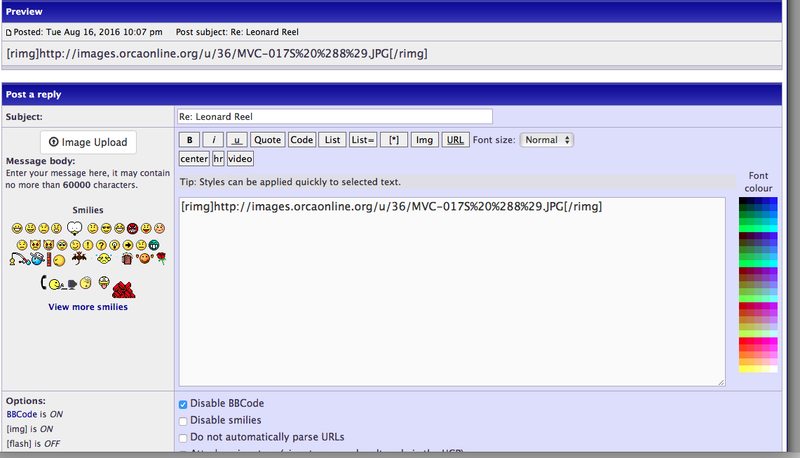
So what we need Dick to do, if he wants to help solve this mystery and help others, is:
- copy that image code out of his original post
reply to this post
Make sure the Disable BBCode option is not checked
paste that link into the editor
Press the Preview button
Scroll up and view the Preview section and tell us what he sees.
Ideally, Dick might use the screen capture feature of Windows to capture the preview screen and show us. You would have to do Alt-PrSc and then paste the image into Paint or an image editor and then upload that or email to me. I know that is tough, so maybe you can PM me and we can set up a call.
I hope this can lead to a better understanding of why some are having trouble with images. That is the best feature of this board, and every member deserves to use that feature without trouble. But if we don't understand why some are having trouble, we cannot improve things. That is especially important as we upgrade in the future to support mobile devices.