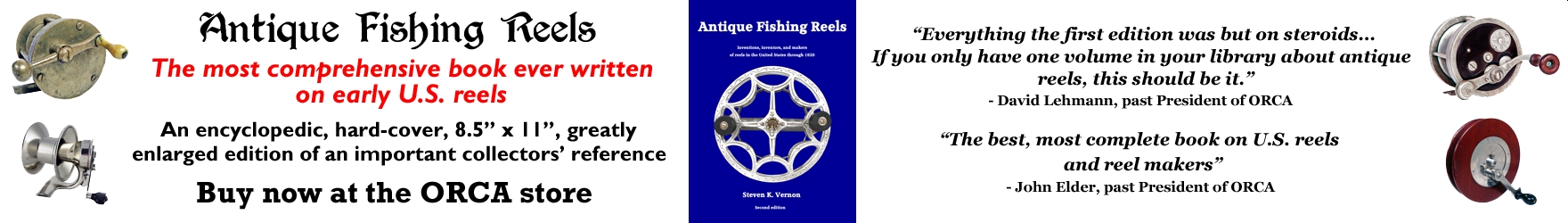If you joined or renewed online
When someone buys or renews a membership online through the store, follow these steps:
1) Click on STORE on the orcaonline.com home page (or at the bottom of a Reel Talk Page).
2) Click on the membership icon.
3) Select the Renewal membership option if you are already a member that gets the Reel News or select the New Membership option if you are indeed a new ORCA member.
4) Select membership level and country
5) Click on the Checkout Screen. That gives you a name and address menu to fill out. Fill out all fields of the form even though the form currently indicates the information is optional.
6) If you pay for your membership at this time using PayPal, the account is automatically set up as a member account with access to the library and members-only content.
If you joined or renewed by mail
You can alternatively set up an ORCA Store Account manually. The following screens show you where to click:
Hover your mouse over the word STORE in the top menu of the orcaonline.org home page or if using a tablet or smart phone click on the little "v"

That reveals the MY ACCOUNT button

Click on the MY ACCOUNT button to show a page to Register for a Store Account

Use the same email address and name as it appears on the ORCA Membership list so Admins can recognize you when we compare it to the ORCA Membership list. You may use the same username as you do on Reel Talk, but we suggest you use a different password and make sure it long enough and complex enough to be "strong". The system will tell you if your choice is weak or strong. Do not share your password with anyone. ORCA Administrators do not know your password. If you forget or lose your password in future, don't be shy - click "Forgot Password".

ORCA needs your name and postal address so we can mail the Reel News. Please click the "Edit" address buttons so Roger does not have to chase you for your information.

Fill out all the fields on the form.

If you are already a paid member and set up a Store Account manually, then let us know so we can validate your account for access to the members-only library. To complete the member validation (unless you joined online), send a request to the web manager using the CONTACT US link on orcaonline.org.
If you are having issues creating or using your Store Account, send a message to the webmanager or Secretary through the CONTACT US system.