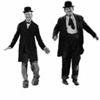After you select the ORCA Member Library, you will see a list of the first 50 pages of the library. You can either search for what you want using a text search box, or narrow down the list by selecting a Category. If you only know the first letter you can select anything from A-Z using the alphabetic category. The best part is that there is no checkout process, just press the download link to immediately view the library files.
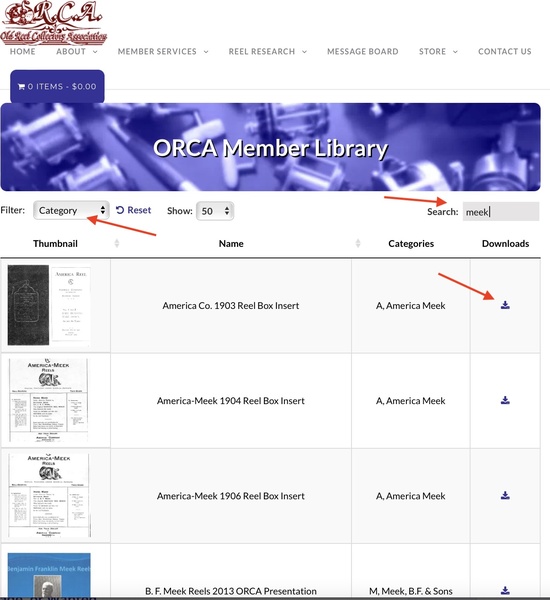
The previous Store Library format is still available, but the new format is easier to use. Perhaps even better, the new library files have been improved tremendously to show the proper orientation and clean up the file size and provide a full text search on every catalog. This means when you view the catalog, you can now use the Text Search Function (press ctrl-F) and search a large catalog for a single model or term. This is really a big thing for research or collector search.
Please try this and give us your feedback. And thank the president and board for supporting and encouraging this major member benefit. There has never been a better time to be an ORCA Member!