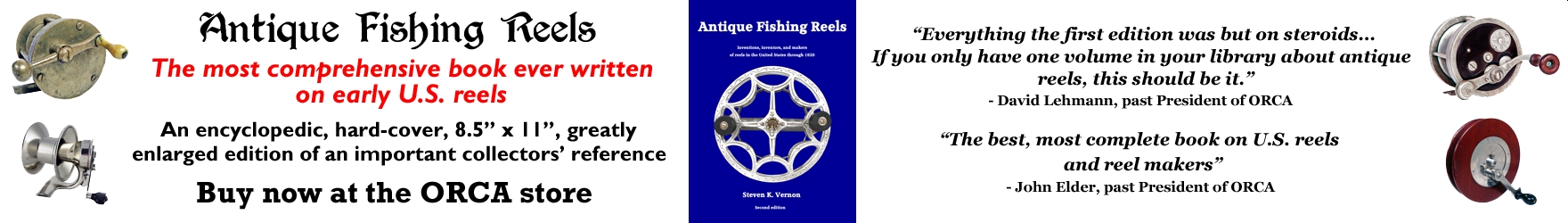Why Users Don't Post
Why Users Don't Post
Ref: A recent post which discussed that only a few % of forum users actually make more than a handful of posts.
I should like to address that issue. For myself I would like to make a boatload of posts - "If I could just post photos easily"
For me to make a post without photos is like a high altitude bombing run without a bomb sight.
First I have to set up my camera to get decent photos, then I need to resize the photos to fit the forum properly, then I need to try to get into Photobucket somplace that I can find them - then I need to get into a post from Photobucket. Since this needs to be done on one photo at a time, it is a project every time. Gosh I got it in the wrong order, so do it over and over. Next need to add wording to describe what you are trying to demo. etc.etc.etc.
To those who struggle like me, let me hear your experiences. Does anyone else have this difficulty?
Thanks for any help.
Dale
Ps: I would like to see the name of the person who is making the post, just like my name is shown for every post. If a guest, I should like to see GUEST. This helps me to evaluate how to best provide proper help.
I should like to address that issue. For myself I would like to make a boatload of posts - "If I could just post photos easily"
For me to make a post without photos is like a high altitude bombing run without a bomb sight.
First I have to set up my camera to get decent photos, then I need to resize the photos to fit the forum properly, then I need to try to get into Photobucket somplace that I can find them - then I need to get into a post from Photobucket. Since this needs to be done on one photo at a time, it is a project every time. Gosh I got it in the wrong order, so do it over and over. Next need to add wording to describe what you are trying to demo. etc.etc.etc.
To those who struggle like me, let me hear your experiences. Does anyone else have this difficulty?
Thanks for any help.
Dale
Ps: I would like to see the name of the person who is making the post, just like my name is shown for every post. If a guest, I should like to see GUEST. This helps me to evaluate how to best provide proper help.
- john elder
- Star Board Poster
- Posts: 8668
- Joined: Mon Sep 22, 2003 2:44 pm
Re: Why Users Don't Post
Dale, I agree that it would be nice just to be able to drop a pic in and let the board do the rest. Speaking as one who likely posts here and on other boards to the tune of 5 pics per day (range, 0-30), it would really be nice. However, I do it so much, it's down to a drill...and that's the main thing that makes it easy...doing it often. Here are a few things that make it easier for me, specifically addressing your concerns:
1. "needs to be done one at a time"...well, I used to just give my pics a simple 1,2,3,etc name...paste the url of number one in the message several times and just modify the name to be that of the next pic...now, the new format at PB has a totally different url for each pic, so that trick doesn't work anymore. What I've taken to doing is to open microsoft Word at the same time I'm in PB and after going to a pic and getting the IMG url, I "paste" it into a Word doc...I then toggle back to PB by clicking on that page and get another...toggle back to Word and paste the second and so forth. When all the pics are transferred, I usually just go ahead and type the message I want, putting bits and pieces in between the pics or in front or back, then "select-all" and "copy" that Word doc and paste here in the message window. I usually take the time to hit the "preview" button instead of posting directly, just to make sure I'm happy with it and not too many misspellings...this is much easier than toggling back and forth from here to PB to do the job.
2. PB will do your sizing...after you transfer the pics, you can resize there and if they are too big in the post when you preview, just resize them...it's the same url, so what you do in PB will be reflected in what you have already posted...you don't change the board post directly.
3. If things are not in the order you want, just use the "edit" feature you (and only you) can see in the lower right of your post. You can go in and cut and paste the urls to wherever you want them to be...you can do this directly while you "preview" or later with edit feature.
Re "Guest"...if someone is posting, they are a board "member"...we have no guests...only new members...you can tell their status by looking under their name at the number of posts they have made...I just do this automatically and you will too after a couple times.
I hope this helps a bit...there are still a lot of manipulations, but it's no worse than any other board. You do the same to post on Joes, but there you have no "edit" function, so you get to "answer" your own post with the correct info and/or url and a "oops, sorry, I screwed up and now have wasted yet more board space trying to fix what I posted and can't erase"...followed by "Oh, double oops, I forgot to put in X and Y", etc... :-]
1. "needs to be done one at a time"...well, I used to just give my pics a simple 1,2,3,etc name...paste the url of number one in the message several times and just modify the name to be that of the next pic...now, the new format at PB has a totally different url for each pic, so that trick doesn't work anymore. What I've taken to doing is to open microsoft Word at the same time I'm in PB and after going to a pic and getting the IMG url, I "paste" it into a Word doc...I then toggle back to PB by clicking on that page and get another...toggle back to Word and paste the second and so forth. When all the pics are transferred, I usually just go ahead and type the message I want, putting bits and pieces in between the pics or in front or back, then "select-all" and "copy" that Word doc and paste here in the message window. I usually take the time to hit the "preview" button instead of posting directly, just to make sure I'm happy with it and not too many misspellings...this is much easier than toggling back and forth from here to PB to do the job.
2. PB will do your sizing...after you transfer the pics, you can resize there and if they are too big in the post when you preview, just resize them...it's the same url, so what you do in PB will be reflected in what you have already posted...you don't change the board post directly.
3. If things are not in the order you want, just use the "edit" feature you (and only you) can see in the lower right of your post. You can go in and cut and paste the urls to wherever you want them to be...you can do this directly while you "preview" or later with edit feature.
Re "Guest"...if someone is posting, they are a board "member"...we have no guests...only new members...you can tell their status by looking under their name at the number of posts they have made...I just do this automatically and you will too after a couple times.
I hope this helps a bit...there are still a lot of manipulations, but it's no worse than any other board. You do the same to post on Joes, but there you have no "edit" function, so you get to "answer" your own post with the correct info and/or url and a "oops, sorry, I screwed up and now have wasted yet more board space trying to fix what I posted and can't erase"...followed by "Oh, double oops, I forgot to put in X and Y", etc... :-]
- Ron Mc
- Star Board Poster
- Posts: 3401
- Joined: Thu Apr 29, 2004 7:49 am
- Location: downtown Bulverde, Texas
- Contact:
Re: Why Users Don't Post
easy as bluegill

photobucket is really pretty easy
If you want to make it even easier, set your Upload options so it automatically resizes your photos to 800 pixels wide when it uploads them. Then you don't have to do any editing, cropping, etc. and never need to alter your original photo on your computer.

photobucket is really pretty easy
If you want to make it even easier, set your Upload options so it automatically resizes your photos to 800 pixels wide when it uploads them. Then you don't have to do any editing, cropping, etc. and never need to alter your original photo on your computer.
-
wrong99
- Star Board Poster
- Posts: 2578
- Joined: Fri Nov 09, 2012 10:42 am
- Location: S.F. Bay Area ORCA MEMBER
Re: Why Users Don't Post
This is the only board where I have not been able to post photos, mainly because of size restrictions, or whatever. I've yet to figure it out, after numerous attempts. I have no problem on the fly rod forum (with Photobucket), on eBay, emails or anywhere else. Only here and, like Dale, I would have posted dozens of times more than I have and with some interesting items to share. Previous attempts to explain the process to me might just as well have been in another language. Being "computer stupid" doesn't help, either. Robert Ellis, God bless him, offered to walk me through it one day and I should have immediately taken him up on it. But, I know exactly what Dale is saying.
Mark
admin JE...here's a test to see if one of my pics will post in your post:

...and it does! I also checked your settings and they are all okay, Mark...humor me and try to put a pic I will send you by email into a fresh post here after you put it in your photobucket...we'll run this thing to ground...can't be far from the solution!
Mark
admin JE...here's a test to see if one of my pics will post in your post:

...and it does! I also checked your settings and they are all okay, Mark...humor me and try to put a pic I will send you by email into a fresh post here after you put it in your photobucket...we'll run this thing to ground...can't be far from the solution!
- john elder
- Star Board Poster
- Posts: 8668
- Joined: Mon Sep 22, 2003 2:44 pm
Re: Why Users Don't Post
Mark, the process would be exactly the same as for the fly rod board, so we need to check your settings.see the mods of your post above
-
wrong99
- Star Board Poster
- Posts: 2578
- Joined: Fri Nov 09, 2012 10:42 am
- Location: S.F. Bay Area ORCA MEMBER
Re: Why Users Don't Post
Here goes:
http://i1127.photobucket.com/albums/l63 ... 1375198448
I was able to copy and paste in the form of a link, but this is nothing like the rod forum, where the Photobucket option automatically shows up on the left and it transfers the photos straight to the post. You can see I'm totally lost here. Also John, your photo was in a much smaller size format, unlike the larger photos my camera produces.
Mark
http://i1127.photobucket.com/albums/l63 ... 1375198448
I was able to copy and paste in the form of a link, but this is nothing like the rod forum, where the Photobucket option automatically shows up on the left and it transfers the photos straight to the post. You can see I'm totally lost here. Also John, your photo was in a much smaller size format, unlike the larger photos my camera produces.
Mark
- Ron Mc
- Star Board Poster
- Posts: 3401
- Joined: Thu Apr 29, 2004 7:49 am
- Location: downtown Bulverde, Texas
- Contact:
Re: Why Users Don't Post
great hardware store photo - if you don't mind sharing it with robert ellis, you should post it here
http://reeltalk.orcaonline.org/viewtopi ... =1&t=14244
http://reeltalk.orcaonline.org/viewtopi ... =1&t=14244
-
wrong99
- Star Board Poster
- Posts: 2578
- Joined: Fri Nov 09, 2012 10:42 am
- Location: S.F. Bay Area ORCA MEMBER
Re: Why Users Don't Post
I'd have to think long and hard about sharing with Ellis. Probably will, though. Good idea, Ron.
Mark
Mark
- john elder
- Star Board Poster
- Posts: 8668
- Joined: Mon Sep 22, 2003 2:44 pm
Re: Why Users Don't Post
Ah, that's great, Mark! ...and that was a disconnect for me...i never use that link from the flyrod board ...always use the drill i described above to post at either place!
One last comment...you do everything the same to post on joes board...the only difference is you copy the html (third) version of the url from PB instead of the fourth (IMG) form...u b a maven!
One last comment...you do everything the same to post on joes board...the only difference is you copy the html (third) version of the url from PB instead of the fourth (IMG) form...u b a maven!
Re: Why Users Don't Post
For the record: I uploaded 4 versions of the same pic to Photobucket, then copied and pasted the links for this post. The numbers show the sizes of the original images, so you can see what happened to them, if anything. The first shot originally was 1920 pixels wide, the width of a standard, widescreen monitor, so the original image was screen-wide. Photobucket or Reel Talk shrank it, with respect to the others. Is the limiting factor pixel size or file size? I could figure it out, but it's too much trouble.
1920 pixels, 186 KB:

960 pixels, 85 KB:

480 pixels, 42 KB:

240 pixels, 29 KB:

1920 pixels, 186 KB:

960 pixels, 85 KB:

480 pixels, 42 KB:

240 pixels, 29 KB:

- Midway Tommy D
- Star Board Poster
- Posts: 3258
- Joined: Sun Jan 20, 2013 11:23 pm
- Location: Eastern NE
Re: Why Users Don't Post
Dale,
It isn't quite as difficult as it may seem. I have to be one of the most inept computer users out here so if I can get it anyone can
I take the pic and save it to my computer, then auto correct and maybe resize there with my picture manager or picasa photo editor. I have photobucket bookmarked so I open it and have multiple albums saved in my "bucket" library and copy/save the pic to whatever album I want it in and then open this board in a separate tab. You can edit the pic in photobucket if you prefer, but I get it the way I want to keep it on my computer first. Then I do my ORCA post and copy the pic/s from the photobucket album to my post by toggling back and forth.
Once you do it a few times you can start from scratch, take the pic, edit it, put in in your post and be done in less than 5 min. It takes me longer to type my post, huntin' and peckin', than getting the pictures onto my computer and photobucket.
Here are some instructions that may help, they helped me a bunch when I started. http://reeltalk.orcaonline.org/viewtopic.php?f=8&t=2496
It's just like riding a bike, gets easier each time, you just have to do it until it becomes automatic.
Tom
It isn't quite as difficult as it may seem. I have to be one of the most inept computer users out here so if I can get it anyone can
I take the pic and save it to my computer, then auto correct and maybe resize there with my picture manager or picasa photo editor. I have photobucket bookmarked so I open it and have multiple albums saved in my "bucket" library and copy/save the pic to whatever album I want it in and then open this board in a separate tab. You can edit the pic in photobucket if you prefer, but I get it the way I want to keep it on my computer first. Then I do my ORCA post and copy the pic/s from the photobucket album to my post by toggling back and forth.
Once you do it a few times you can start from scratch, take the pic, edit it, put in in your post and be done in less than 5 min. It takes me longer to type my post, huntin' and peckin', than getting the pictures onto my computer and photobucket.
Here are some instructions that may help, they helped me a bunch when I started. http://reeltalk.orcaonline.org/viewtopic.php?f=8&t=2496
It's just like riding a bike, gets easier each time, you just have to do it until it becomes automatic.
Tom
-
wrong99
- Star Board Poster
- Posts: 2578
- Joined: Fri Nov 09, 2012 10:42 am
- Location: S.F. Bay Area ORCA MEMBER
Re: Why Users Don't Post
Yep it's just that easy unless, of course, I don't know what the hell you're talking about. Which I don't. Picture Manager, autocorrect, Picasa Photo Editor and "toggling back and forth" may as well be Chinese characters, rather than something from the English language. The things you happen to take for granted can be quite foreign to others. It IS as difficult as it seems, for people like me and probably many other people in their mid to late 60's. I'm lucky I know how to turn the computer on. John Elder was able to walk me through the basics this morning, in the most simplified manner possible. It worked. Yet, as simple and basic as the procedure was, I would NEVER have been able to figure it out myself. NEVER. You're not alone, Dale, by any stretch.
Mark
Mark
Re: Why Users Don't Post
Ok folks. I was able to get these photos from camera to Post is less than 15 minutes. Just need to open the Post on the Board first, then open another window for Photob.
Thanks for your help. Dale
Thanks for all the help. Just did this to add to a recent post on the Neptune reel box. Also, dont know who mfged the Neptune. Mine has Neptune Professional. Have not cleaned in any fashion,so photos are not the best. Reel is very smoth running with the jeweled bearings.




Thanks for your help. Dale
Thanks for all the help. Just did this to add to a recent post on the Neptune reel box. Also, dont know who mfged the Neptune. Mine has Neptune Professional. Have not cleaned in any fashion,so photos are not the best. Reel is very smoth running with the jeweled bearings.




Last edited by Dale Noll on Wed Aug 07, 2013 3:24 am, edited 4 times in total.
- john elder
- Star Board Poster
- Posts: 8668
- Joined: Mon Sep 22, 2003 2:44 pm
Re: Why Users Don't Post
clapclapclapclapclap...well, done, Gentlemen...Well done!
- Midway Tommy D
- Star Board Poster
- Posts: 3258
- Joined: Sun Jan 20, 2013 11:23 pm
- Location: Eastern NE
Re: Why Users Don't Post
Dale,
Nicely done !
Mark,
The only recommendation I could make at this point is to try to find some reasons to do a few more in the near future. It only gets easier the more you do it
Tom
Nicely done !
Mark,
See, it wasn't all that bad, Mr. Elder is a very good and patient mentor!wrong99 wrote: It worked.
The only recommendation I could make at this point is to try to find some reasons to do a few more in the near future. It only gets easier the more you do it
Tom
Re: Why Users Don't Post
And thank you, John!
- Jonathan P. Kring
- Super Board Poster
- Posts: 1410
- Joined: Tue Mar 28, 2006 2:28 pm
- Location: McMinnville, Tn.
- Contact:
Re: Why Users Don't Post
As another "Old Dog who is slow to learn new tricks, I have always had trouble posting photos. It took me a long time to figure out how to do it the old way. I just about had it down and the method was changed. I do understand, everyone's posts were taking up too much space it was causing problems. I have used "Photo Bucket" a couple of times. Each time it was a challenge for me. The last time I tried using "Photo Bucket", I clicked on something which knocked my e-mail out completely. When trying to get the computer re-set, I knocked out my ATT. U-Verse Tv and was without TV or computer for 24 hours untill I got my Grandson who is a computer wizard to get it all re-set for me. I decided about that time maybe I didn't need to be posting photos and have not tried "Photo Bucket" since. I have basically NO computer savy. It amazes me when I see what my Grandson does with the computer. And to think, Just the other day (I told John Elder) I wasn't going to make comments on here anymore. It seems to get me in trouble everytime. I've got a good friend who started calling me "Pit Bull". My wife seems to think it fits. Imagine that!
Re: Why Users Don't Post
I can't even get my pics to photo bucket,let alone O.R.C.A. See you guys@ gals in 4 weeks.
-
Reel Addictive
- Advanced Board Poster
- Posts: 359
- Joined: Mon Apr 15, 2013 12:21 pm
- Location: East Texas Piney Woods
-
wrong99
- Star Board Poster
- Posts: 2578
- Joined: Fri Nov 09, 2012 10:42 am
- Location: S.F. Bay Area ORCA MEMBER
Re: Why Users Don't Post
It's nothing short of a miracle! Congratulations, William.
Mark
Mark
-
Richard Lodge
- Super Board Poster
- Posts: 1251
- Joined: Tue Sep 16, 2003 10:00 pm
- Location: Massachusetts
Re: That Neptune, Dale, is.....
Dale: Pretty sure that Neptune is a Montague-made reel. The handle and stamping under the foot are pretty good indications of that. Where's the Neptune box you refer to? Do you have photos? Was it the box this reel came in?
tnx. Richard
tnx. Richard
Re: Why Users Don't Post
Richard: Here is the Neptune source info.
http://reeltalk.orcaonline.org/viewtopi ... 289#p64169
Here is the ebay link:
http://www.ebay.com/itm/Fishing-Reel-BO ... 072wt_1296
Also there are 3 excellent box photos on the ebay link that can be copied and downloaded if you want. I have copied onto my desktop sucessfully.
Note that my Neptune Professional does not have the same foot construction as the one discssed in the above link. Monty for sure.
Hope this helps. Dale
Dale
http://reeltalk.orcaonline.org/viewtopi ... 289#p64169
Here is the ebay link:
http://www.ebay.com/itm/Fishing-Reel-BO ... 072wt_1296
Also there are 3 excellent box photos on the ebay link that can be copied and downloaded if you want. I have copied onto my desktop sucessfully.
Note that my Neptune Professional does not have the same foot construction as the one discssed in the above link. Monty for sure.
Hope this helps. Dale
Dale