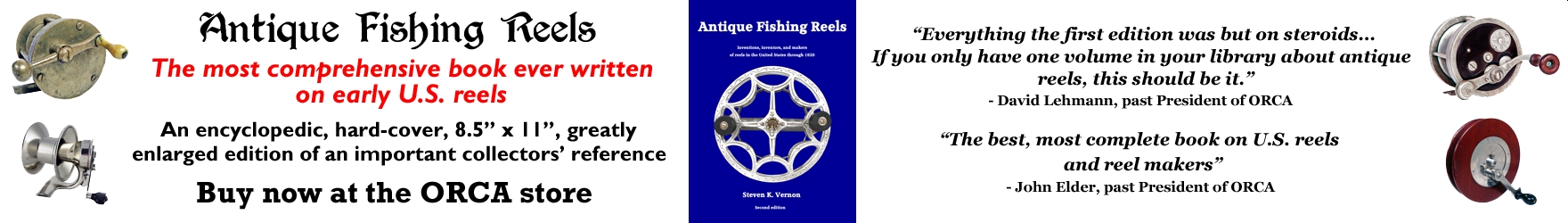Private Mailing
- kingfisher
- Super Board Poster
- Posts: 714
- Joined: Sun Dec 28, 2008 8:20 pm
- Location: Australia
Private Mailing
Wondering if Private Mailing is working or I'm stopped from its use ?
- kingfisher
- Super Board Poster
- Posts: 714
- Joined: Sun Dec 28, 2008 8:20 pm
- Location: Australia
Re: Private Mailing
Received an incoming private message (from Paul M... Thanks ) but I can't reply or send a PM.
Re: Private Mailing
Describe a little more please. Can you open the message? Do you get some kind of warning that your mail boxes are full? If so, you need to make room by deleting some messages before it will become accessible in your in-box. If you can open the message, might be something else.
- kingfisher
- Super Board Poster
- Posts: 714
- Joined: Sun Dec 28, 2008 8:20 pm
- Location: Australia
Re: Private Mailing
Hello Brian,
I can receive and open PM . In and out boxes are not full.
When I want to reply or create a PM it sets up okay on the screen but none of the preview/submit/ draft/cancel buttons do anything to the message.
Have you got Aussies locked out?
Ray
I can receive and open PM . In and out boxes are not full.
When I want to reply or create a PM it sets up okay on the screen but none of the preview/submit/ draft/cancel buttons do anything to the message.
Have you got Aussies locked out?
Ray
Re: Private Mailing
Hi Ray,
No, we're not excluding anyone. Sounds strange. I'll check into it and get back to you soon as we can.
No, we're not excluding anyone. Sounds strange. I'll check into it and get back to you soon as we can.
- kingfisher
- Super Board Poster
- Posts: 714
- Joined: Sun Dec 28, 2008 8:20 pm
- Location: Australia
Re: Private Mailing
Brian,
I had one folder of 50 messages and another with 47 and another with 7 .I am going to delete them all and see if that heips. Will post the result.
Ray
I had one folder of 50 messages and another with 47 and another with 7 .I am going to delete them all and see if that heips. Will post the result.
Ray
Re: Private Mailing
Ray, 50 messages is the max. Usually you will get a message that your incoming pms are on hold and cannot be downloaded into your in box until you delete some to make space for new messages. Not sure why you are able to see but not do anything with your messages.
- kingfisher
- Super Board Poster
- Posts: 714
- Joined: Sun Dec 28, 2008 8:20 pm
- Location: Australia
Re: Private Mailing
Hello Brian,
Have deleted every message but no difference . I'll log off and try again later.
You can save 50 incoming messages to a Folder and receive more. I had 43 more incoming in the box and 7 in the sent box.
Thanks,
Ray
Have deleted every message but no difference . I'll log off and try again later.
You can save 50 incoming messages to a Folder and receive more. I had 43 more incoming in the box and 7 in the sent box.
Thanks,
Ray
- kingfisher
- Super Board Poster
- Posts: 714
- Joined: Sun Dec 28, 2008 8:20 pm
- Location: Australia
Re: Private Mailing
Brian ,
I received your PM but my reply will not send on the submit . No reaction to any of the buttons. Yet posting on the forum works fine.
Ray
I received your PM but my reply will not send on the submit . No reaction to any of the buttons. Yet posting on the forum works fine.
Ray
- kingfisher
- Super Board Poster
- Posts: 714
- Joined: Sun Dec 28, 2008 8:20 pm
- Location: Australia
Re: Private Mailing
From the FAQ search list.
» I cannot send private messages!
There are three reasons for this;
1.you are not registered and/or not logged on. ...Not this one.
2. the board administrator has disabled private messaging for the entire board ... Not this one.
3. or the board administrator has prevented you from sending messages...?
Contact a board administrator for more information.
4. or more . Gremlins !
Top
» I cannot send private messages!
There are three reasons for this;
1.you are not registered and/or not logged on. ...Not this one.
2. the board administrator has disabled private messaging for the entire board ... Not this one.
3. or the board administrator has prevented you from sending messages...?
Contact a board administrator for more information.
4. or more . Gremlins !
Top
Re: Private Mailing
- Check
- Check
- Check
- This is the guy
Let's remove all doubts ...
Your subject line: "Private Mailing", refers to private messaging and not privately emailing members? I'm fairly sure the answer is yes but best to be sure.
I suspected gremlins somewhere and I have tested extensively. It does look like the issue is at your end somewhere. I agree that it is odd that you can post a message to the forum and not a PM.
If you find that all is not in order now, the first thing I suggest is you clear your cache and try again.
Have you got an alternative browser you can try?
If it is still not working for you, I will need additional information:
- Browser used
- Browser version
- Operating System
- OS Version
- kingfisher
- Super Board Poster
- Posts: 714
- Joined: Sun Dec 28, 2008 8:20 pm
- Location: Australia
Re: Private Mailing
Folders are empty and the only message is one in the inbox from Brian .I removed everything else.
It is Private Mailing/Private Messages that i am having trouble replying to as well as trying to send a Private Mailing/Private Messages.
The emailing via ORCA is not something i really need to use. Although I sent one a few days ago. The first ever and never got a reply so that probably did not work either.
I am using Vista Home Premium .I think it is 2007 . Internet Explorer . Google desktop not chrome. Nothing changed in the system since new in 2008.
I checked all the ORCA message systems and I have the boxes marked YES in the right places. It should be working.
It is Private Mailing/Private Messages that i am having trouble replying to as well as trying to send a Private Mailing/Private Messages.
The emailing via ORCA is not something i really need to use. Although I sent one a few days ago. The first ever and never got a reply so that probably did not work either.
I am using Vista Home Premium .I think it is 2007 . Internet Explorer . Google desktop not chrome. Nothing changed in the system since new in 2008.
I checked all the ORCA message systems and I have the boxes marked YES in the right places. It should be working.
Re: Private Mailing
I know, I checked it all.
Vista comes with IE7, which is long obsolete. Since the demise of XP in April, nobody is really going out of their way to support IE8. The highest level of IE for Vista is IE9. To find your version, simply click Help > About.
IE9 is not a great browser and very few use it. It does not give a good user experience for modern websites. As you cannot upgrade your level of IE, you would be well advised to use a modern alternative, such as Firefox or Chrome.
However, you have not confirmed that you still cannot send messages. Is this still the case?
When you hover the "Submit" button, does the cursor change to the pointer (hand)?
Did you clear your Temporary Internet Files? When doing this, if you have this site in your Favorites, you must also UNCHECK "Preserve favorites website data". (i.e. only leave Temporary Internet Files checked when you visit that page) Ctrl+Shift+Del will get you there.
Sorry for the delay in responding, I thought you might have headed off for bed and I would catch up in your morning.
Don't get me wrong, I don't want to displace the issue by suggesting another browser. If there is genuinely an issue with the version of IE that you are using, I do want to know. However, it would really be in your best interests to use a modern browser. You are lacking so much from today's pages by using anything less than IE10. Oddly (you will not hear me say this often), IE10 and IE11 are actually vast improvements over the previous M$ offerings.
I would like to rule out that clearing your Temporary Internet Files properly did not resolve the issue.
I am fairly confident that a modern browser will work for you but that may be no different than having a cleared cache. If a second browser also presents you with an issue, we have real problems!
Any readers using IE8 or below? How are things for you?
Vista comes with IE7, which is long obsolete. Since the demise of XP in April, nobody is really going out of their way to support IE8. The highest level of IE for Vista is IE9. To find your version, simply click Help > About.
IE9 is not a great browser and very few use it. It does not give a good user experience for modern websites. As you cannot upgrade your level of IE, you would be well advised to use a modern alternative, such as Firefox or Chrome.
However, you have not confirmed that you still cannot send messages. Is this still the case?
When you hover the "Submit" button, does the cursor change to the pointer (hand)?
Did you clear your Temporary Internet Files? When doing this, if you have this site in your Favorites, you must also UNCHECK "Preserve favorites website data". (i.e. only leave Temporary Internet Files checked when you visit that page) Ctrl+Shift+Del will get you there.
Sorry for the delay in responding, I thought you might have headed off for bed and I would catch up in your morning.
Don't get me wrong, I don't want to displace the issue by suggesting another browser. If there is genuinely an issue with the version of IE that you are using, I do want to know. However, it would really be in your best interests to use a modern browser. You are lacking so much from today's pages by using anything less than IE10. Oddly (you will not hear me say this often), IE10 and IE11 are actually vast improvements over the previous M$ offerings.
I would like to rule out that clearing your Temporary Internet Files properly did not resolve the issue.
I am fairly confident that a modern browser will work for you but that may be no different than having a cleared cache. If a second browser also presents you with an issue, we have real problems!
Any readers using IE8 or below? How are things for you?
- kingfisher
- Super Board Poster
- Posts: 714
- Joined: Sun Dec 28, 2008 8:20 pm
- Location: Australia
Re: Private Mailing
Q.However, you have not confirmed that you still cannot send messages. Is this still the case?
A. Yes. Confirmed.
Q.you would be well advised to use a modern alternative, such as Firefox or Chrome.
A. Tried Chrome . same result
Q.When you hover the "Submit" button, does the cursor change to the pointer (hand
A. Yes. and when I click the button it gets a little grey border around it. But the screen does not move to preview or submit format.
I use Mcfees security and regularly scan files, update , and use quickclean. Tried this. Still the same. Everything still works well except for this problem I am having .
Q. Did you clear your Temporary Internet Files? When doing this, if you have this site in your Favorites, you must also UNCHECK "Preserve favorites website data". (i.e. only leave Temporary Internet Files checked when you visit that page) Ctrl+Shift+Del will get you there.
A. I will see if I can do this. Without UNCHECKING the scan clears all but 7 tempoary internet files.
Thanks
A. Yes. Confirmed.
Q.you would be well advised to use a modern alternative, such as Firefox or Chrome.
A. Tried Chrome . same result
Q.When you hover the "Submit" button, does the cursor change to the pointer (hand
A. Yes. and when I click the button it gets a little grey border around it. But the screen does not move to preview or submit format.
I use Mcfees security and regularly scan files, update , and use quickclean. Tried this. Still the same. Everything still works well except for this problem I am having .
Q. Did you clear your Temporary Internet Files? When doing this, if you have this site in your Favorites, you must also UNCHECK "Preserve favorites website data". (i.e. only leave Temporary Internet Files checked when you visit that page) Ctrl+Shift+Del will get you there.
A. I will see if I can do this. Without UNCHECKING the scan clears all but 7 tempoary internet files.
Thanks
- kingfisher
- Super Board Poster
- Posts: 714
- Joined: Sun Dec 28, 2008 8:20 pm
- Location: Australia
Re: Private Mailing
Using Google Chrome i searched the internet for ORCA then found the site , typed in name and password .
Went to the forum and sent a pm . You must be correct in that there is a flaw in my google /ORCA system.
Thank you very much .
Went to the forum and sent a pm . You must be correct in that there is a flaw in my google /ORCA system.
Thank you very much .
Re: Private Mailing
Ray, we really need to establish whether the issue is with all IEs, of the version you have been using or if you just have something bad stuck in your cache.
Could you please clear your Temporary Internet Files properly and retest. If all is well, just let me know and that is an end to it.
If all is not well, could you please tell me what version of IE you are using?
Details for both are in my previous post.
Could you please clear your Temporary Internet Files properly and retest. If all is well, just let me know and that is an end to it.
If all is not well, could you please tell me what version of IE you are using?
Details for both are in my previous post.
- john elder
- Star Board Poster
- Posts: 8667
- Joined: Mon Sep 22, 2003 2:44 pm
Re: Private Mailing
Ray, is your PM working again? I'll send you a test
- kingfisher
- Super Board Poster
- Posts: 714
- Joined: Sun Dec 28, 2008 8:20 pm
- Location: Australia
Re: Private Mailing
John,
It is working correctly now both using Google desktop and Google Chrome.
Thanks to the great help from all .
Ray
It is working correctly now both using Google desktop and Google Chrome.
Thanks to the great help from all .
Ray