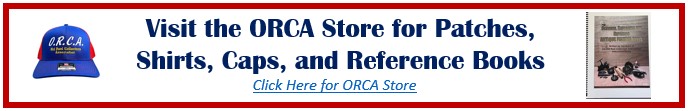How Do I Delete Older Private Messages
- Bill Sonnett
- Super Board Poster
- Posts: 639
- Joined: Sun Nov 21, 2004 8:19 pm
- Location: Jackson Michigan
How Do I Delete Older Private Messages
I give--- can't figure out how to delete older PM's
- Midway Tommy D
- Star Board Poster
- Posts: 3258
- Joined: Sun Jan 20, 2013 11:23 pm
- Location: Eastern NE
Re: How Do I Delete Older Private Messages
Bill,
At top left corner of any (Edit - board) page next to your name is "new messages". Click on it and your message page will come up. Just above Subject/Author, etc. is # of pages and how many of 50 messages you have kept. 50 is max. At the far right is a column identified as "Mark". At the bottom right are drop-downs so you can display messages to your liking. Just above those is a drop-down that says "Mark/Unmark as important". Drop that down arrow and the other option is "Delete marked". To the right of that drop-down is Go. Click on "Mark" for the ones you want to delete, choose "Delete marked" on the drop-down, double check to make sure you don't have something marked you want to save and then click on "Go". Everything you marked will be deleted at once. You may want to try it one at a time until you get comfortable with the choice and used to the process.
You can do a lot of restructuring to your message page with those drop-down tabs.
Hope that helps a little,
Tom
Added 7/24 - You can also get there by clicking on the "User Control Panel" icon, going to Private Messages and choosing between inbox, sent or outbox. They should all be cleared out periodically.
At top left corner of any (Edit - board) page next to your name is "new messages". Click on it and your message page will come up. Just above Subject/Author, etc. is # of pages and how many of 50 messages you have kept. 50 is max. At the far right is a column identified as "Mark". At the bottom right are drop-downs so you can display messages to your liking. Just above those is a drop-down that says "Mark/Unmark as important". Drop that down arrow and the other option is "Delete marked". To the right of that drop-down is Go. Click on "Mark" for the ones you want to delete, choose "Delete marked" on the drop-down, double check to make sure you don't have something marked you want to save and then click on "Go". Everything you marked will be deleted at once. You may want to try it one at a time until you get comfortable with the choice and used to the process.
You can do a lot of restructuring to your message page with those drop-down tabs.
Hope that helps a little,
Tom
Added 7/24 - You can also get there by clicking on the "User Control Panel" icon, going to Private Messages and choosing between inbox, sent or outbox. They should all be cleared out periodically.
Last edited by Midway Tommy D on Thu Jul 24, 2014 9:10 am, edited 2 times in total.
- Jonathan P. Kring
- Super Board Poster
- Posts: 1410
- Joined: Tue Mar 28, 2006 2:28 pm
- Location: McMinnville, Tn.
- Contact:
Re: How Do I Delete Older Private Messages
I finally did that the other day after I got the 51st message and it wouldn't come through. I neve realized it was storing everything. I got it done but couldn't tell you how.
- Bill Sonnett
- Super Board Poster
- Posts: 639
- Joined: Sun Nov 21, 2004 8:19 pm
- Location: Jackson Michigan
Re: How Do I Delete Older Private Messages
Thanks Tommy--got through it no problem with your great directions.
-
Don Champion
- Ultra Board Poster
- Posts: 1637
- Joined: Thu Oct 09, 2003 2:22 pm
- Location: Salisbury, NC
Re: How Do I Delete Older Private Messages
I had never given the message board much thought. I had quite a few myself and I just deleted them all. Thanks!